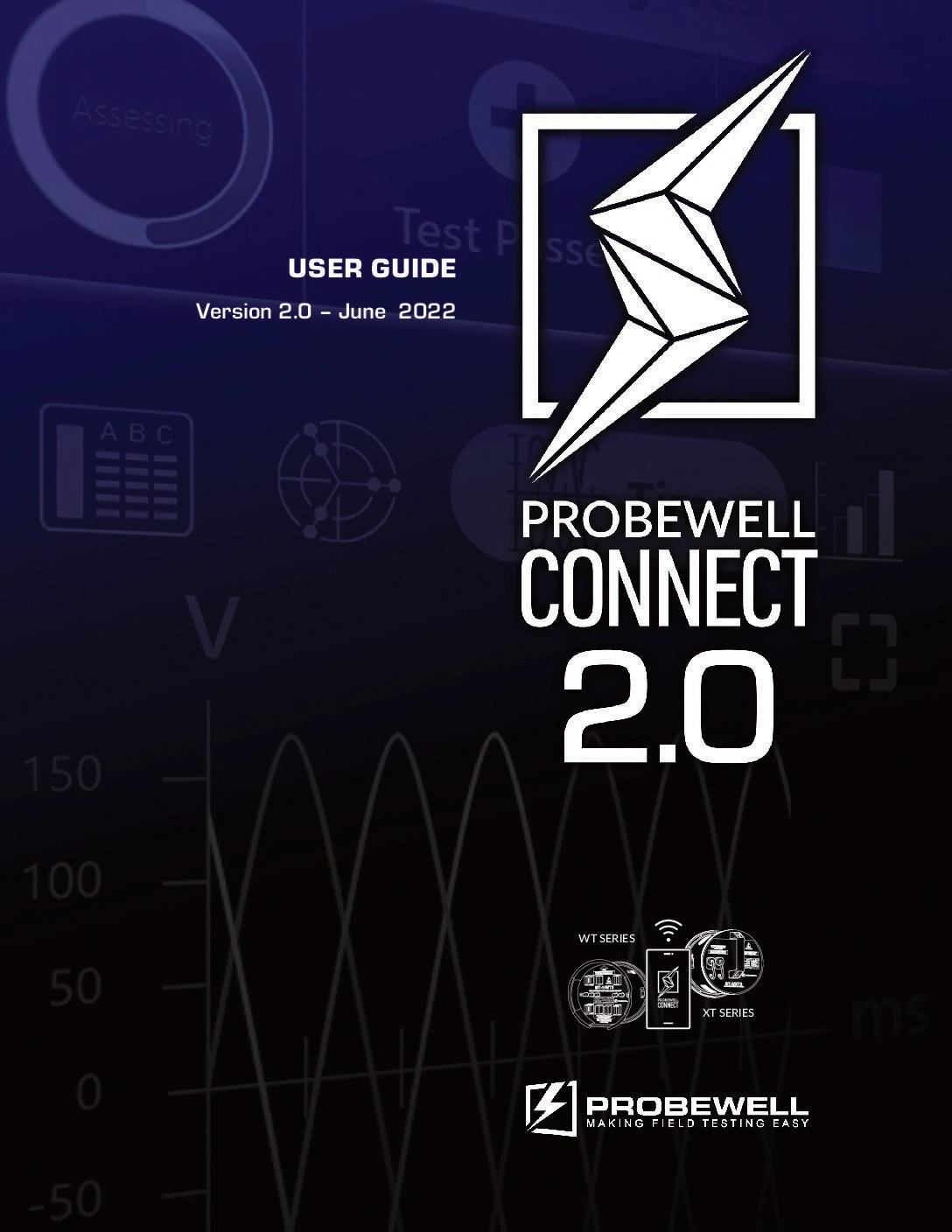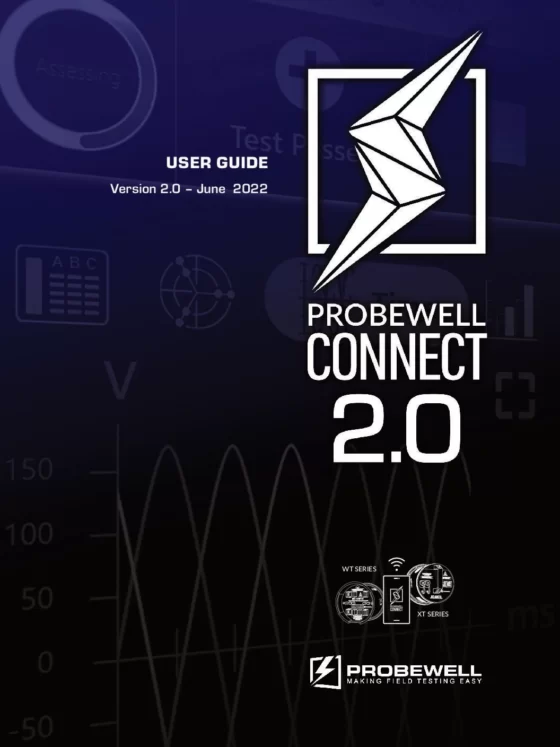The perfect companion for WT & XT Series wireless testers
Speed up the field inspection process and improve productivity with our innovative metering solutions packed with advanced features.
Quick, safe and easy setup
Test relentlessly and never compromise safety by quickly pairing a wireless tester to a mobile or a laptop.
-
- Minimize the risk of human error
- Reduce the risk of connection mistakes that can lead to inaccurate data and even injury
- Simplify the overall connection process
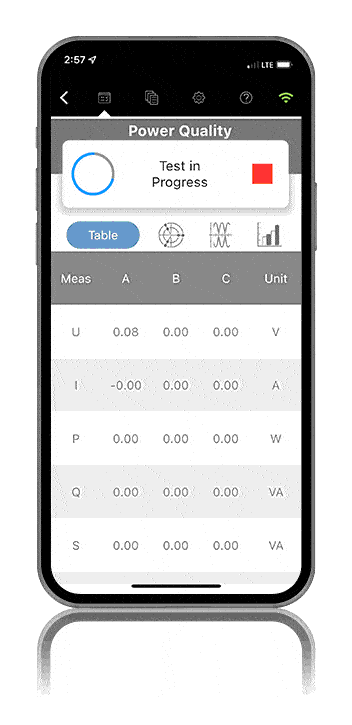
Probewell Connect 2.0 | Description

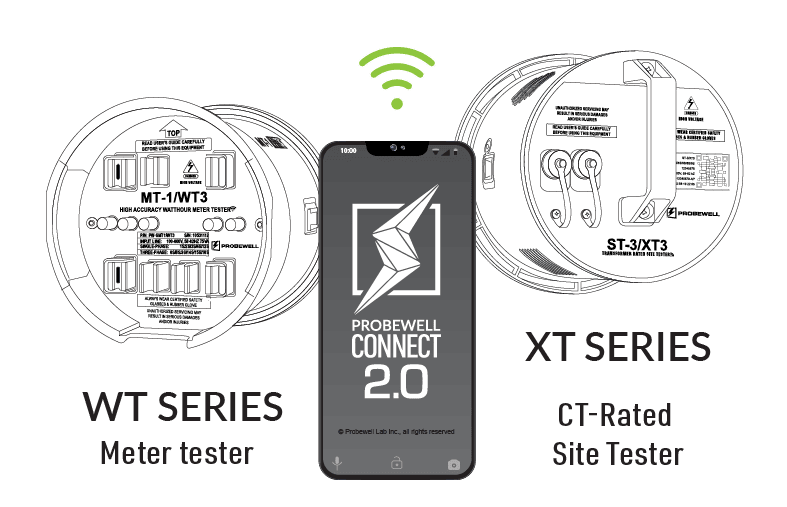
Take control and acquire accurate measurements wirelessly
The Probewell Connect 2.0 application is free to download and includes all the tests needed for utilities to perform routine inspections of either their meter or instrument-rated installation.
Available tests
Series
 Series
Series
 Power Quality
Power Quality
 Real-Time Waveform
Real-Time Waveform
 Phasors
Phasors
 Total Harmonic Distortion
Total Harmonic Distortion
 Primary/Secondary Analysis
Primary/Secondary Analysis
 CT Burden
CT Burden
 Admittance
Admittance
Available for iOS, Android and Windows 10.
Probewell Connect 2.0 simplifies the fieldwork with automation features
Speed up team productivity and mitigate risk of revenue loss by identifying potential technical and non-technical issues through routine field inspections.
Main automation features
- Probewell Connect 2.0 automatically aggregates the info needed to generate a traceable report, including:
- The work order number
- The timestamp and geolocation
- The electrical test equipment type
- The scanned meter specifications
- The utility logo and contact info, including the field technician’s ID
- Share your findings as a CSV file or as a branded PDF report via email, text and Teams right from your mobile
- Personalized test sequence
- and more…
Minimizing the risk of human error
- Combining Probewell Connect 2.0 with Probewell’s wireless socket-style design simplifies the connection process in the field for testing a meter or a transformer-rated installation, reducing the risk of bad connections that can lead to inaccurate data or even injury.
- Automation reduces the need for redundant data editing by staff, thereby lowering the risk of error due to data manipulation.
Customize and share settings
While the application’s default settings are suitable for most operations, managers may wish to customize certain settings to suit their particular requirements:
- Application parameters
- Custom questions
- Profile (Utility and User profile)
- CSV Management
- Personalized test sequence
Settings can be exported, either for backup purposes or to avoid duplicating the configuration process by sharing them with the whole team, thus shrinking the learning curve.
Probewell Connect also allows you to easily manage in-house calibration and reporting.
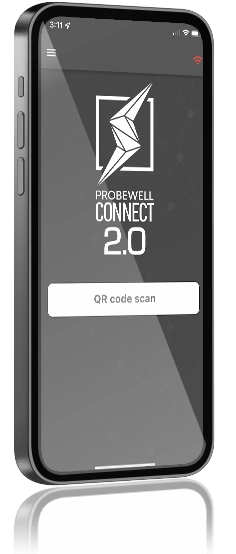
The Windows version of Probewell Connect 2.0 is entirely free but signup to Probewell Support Portal is require to download the app.
 Important notice for Android 10 users:
Important notice for Android 10 users:
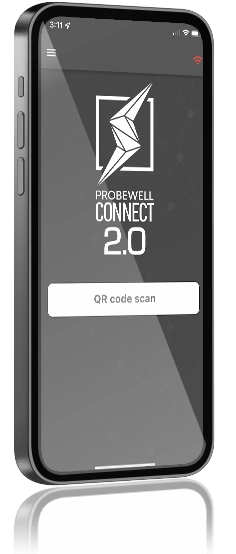
The perfect companion for WT & XT Series Wireless testers
Speed up the field inspection process and improve overall productivity with our innovative metering solutions packed with advanced features.
Quick, safe and easy setup
Test relentlessly and never compromise safety by quickly pairing a wireless tester to a mobile or a laptop.
- Minimize the risk of human error
- Reduce the risk of connection mistakes that can lead to inaccurate data and even injury
- Simplify the overall connection process
iOS, Android and Windows 10 compatible.

Probewell Connect 2.0
Description
Description
Take control and acquire accurate measurements wirelessly
The Probewell Connect 2.0 application is free to download and includes all the tests needed for utilities to perform routine inspections of either their meter or instrument-rated installation.
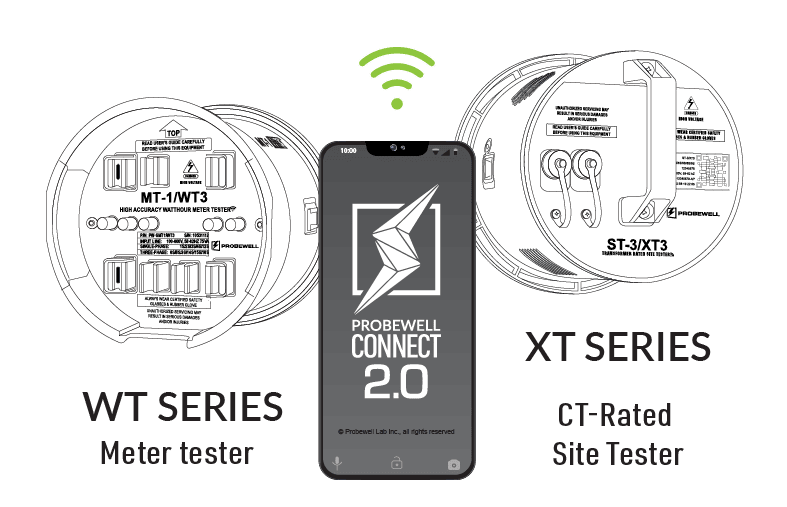
Available tests
 Series
Series
 Quick Test
Quick Test
 Full Test
Full Test
 Custom Test
Custom Test
 Line Monitor
Line Monitor
 Demand Test
Demand Test
 Creep Test
Creep Test
 KYZ Test
KYZ Test
 Manual / Tracking Test
Manual / Tracking Test
 4 Quad Test (VARh)
4 Quad Test (VARh)
4 Quad Test (wh)
 Series
Series
 Power Quality
Power Quality
 Real-Time Waveform
Real-Time Waveform
 Phasors
Phasors
 Total Harmonic Distortion
Total Harmonic Distortion
 Primary/Secondary Analysis
Primary/Secondary Analysis
 CT Burden
CT Burden
 Admittance
Admittance
Probewell Connect 2.0 simplifies the fieldwork with automation features
Speed up team productivity and mitigate risk of revenue loss by identifying potential technical and non-technical issues through routine field inspections.
Main automation features
- Probewell Connect 2.0 automatically aggregates the info needed to generate a traceable report, including:
- The work order number
- The timestamp and geolocation
- The electrical test equipment type
- The scanned meter specifications
- The utility logo and contact info, including the field technician’s ID
- Share your findings as a CSV file or as a branded PDF report via email, text and Teams right from your mobile
- Personalized test sequence
- and more…
Minimizing the risk of human error
- Combining Probewell Connect 2.0 with Probewell’s wireless socket-style design simplifies the connection process in the field for testing a meter or a transformer-rated installation, reducing the risk of bad connections that can lead to inaccurate data or even injury.
- Automation reduces the need for redundant data editing by staff, thereby lowering the risk of error due to data manipulation.
Customize and share settings
While the application’s default settings are suitable for most operations, managers may wish to customize certain settings to suit their particular requirements:
- Application parameters
- Custom questions
- Profile (Utility and User profile)
- CSV Management
- Personalized test sequence
Settings can be exported, either for backup purposes or to avoid duplicating the configuration process by sharing them with the whole team, thus shrinking the learning curve.
Sample Reports
Probewell Connect also allows you to easily manage in-house calibration and reporting.
Download Probewell
Connect 2.0
Connect 2.0
iOS
Android
Windows
The Windows version of Probewell Connect 2.0 is entirely free but signup to Probewell Support Portal is require to download the app.
Probewell Connect 2.0 User Guide (v.2.4)
 Important notice for Android 10 users:
Important notice for Android 10 users:
Support


Support



Trade-in & Trade-Up
If you own an older-generation Probewell product, you are automatically eligible for our trade-in program.
Trade in your old meter tester and get up to 1,000 USD* off the purchase of any of our newer models.
*US customers only. If you are a customer from outside the United States, please contact Probewell.
Trade-in and Trade-Up
If you own an older-generation Probewell product, you are automatically eligible for our trade-in program.
Trade in your old meter tester and get up to 1,000 USD* off the purchase of any of our newer models.
*US customers only. If you are a customer from outside the United States, please contact Probewell.